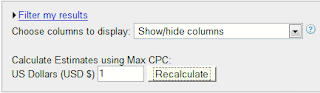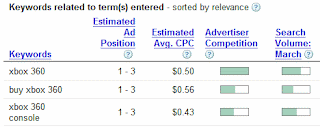In this article we will give you a list of tips to help you increase the conversion rate of your site. If at this point you are not certain what the term conversion rate means you can find an article we did on this subject here: Conversions? What does this mean for my website?
- Offer your customers a toll-free number to call you. Some visitors will prefer to call you but it also gives your visitors more confidence that you are legitimate and they can always reach you.
- Make sure you are reaching the right people. If you are selling shoes and are advertising shirts you are not likely to get much conversions.
- Reassure your visitors you will handle their information with care and will never spam them or sell their personal information.
- Use third party certificates (VeriSign, Thawte, etc.) to show your visitor he can trust you.
- Make sure you have a privacy statement and create clear links to it.
- Make sure you have your companies address on your site. This will show your visitor you will not hide from him.
- If you have any and think it is apropriate for your business use customer testimonials. Never use fake information but use real customer testimonials. If you have satisfied customers it shouldn't be hard to get a few.
- Make sure you have an "About us" section on your site with information about your company. Preferably have a picture with the actual people working there as this makes your company more personal.
- Make sure you site is easy to use and your visitors do not have to search for your "call to action" buttons.
- Provide clear and attractive photos of your products. Remember your customers cannot touch and examine the product before buying and only have the photo to see what the product looks like.
- Make sure your checkout process is as easy as possible. Remove any elements that might throw off a user or confuse them.
- Offer your customers the option to automatically copy their contact information in case billing and shipping address are the same.
- Show your customers how many steps your checkout process contains and at which step they are at the moment.
- Perfom a spelling check on your site. Having spelling errors may look unprofessional.
- Make sure your visitors do not need to install any additional software in order to be able to use your site.
- Identify your unique selling points (USP's) and make sure you are communicating them to your visitors.
- Make sure you communicate your products benefits aswell as their features.
- Make sure your customer knows exactely what each product costs before he finishes the checkout process
- Test if having free shipping has a positive effect on your sales.
- If you sell items that can go out of stock make sure you display if the item is in stock at the moment of purchase by the visitor.
- Display the expected delivery time. Delivery can also be an USP in case you ship very fast or to locations your competition does not ship to.
- Offer your visitors the posibility to buy on your site without having to register first.
- When placing links on your site try and use text in form of an action. For example: in stead of having a link: "Privacy statement" make one that says "Read the privacy statement".
- If you offer a large amount of products make sure you offer ways of sorting and searching.
- If applicable try to provide a way to compare diferent products.
- If you offer only one option don't make the visitor have to select it but don't offer the option or auto select it.
- If you have special offers or a sale promote it so your visitors are aware of it.
- If you offer payment using creditcard make sure you use a secure connection.
- If you offer payment using creditcard make sure your form allows every possible form a creditcard number can be written and offer explenation about the security code(Where to find it etc.)
- Consider placing a link "Click here for help with your order" and having it link to additional information about your order process and contact information.
 . This graph shows you the selected metric of each of the pages compared to your site´s average. This gives you a good idea if there are any anomalies you should pay attention to.
. This graph shows you the selected metric of each of the pages compared to your site´s average. This gives you a good idea if there are any anomalies you should pay attention to.